SparkSite Studio
Safe Website Building for Kids Ages 8+
Help your child learn web development with AI-powered assistance, built-in safety features, and educational guidance.
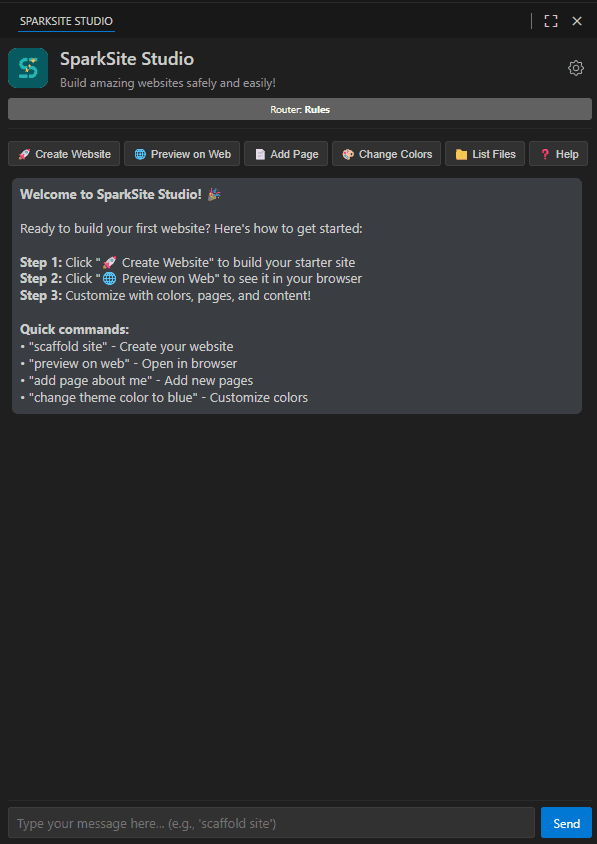
Why Parents & Teachers Love SparkSite Studio
Privacy-First
Choose between local AI processing (100% private) or our secure cloud service. Your child's safety and privacy come first.
Educational
Built to teach real web development skills through guided, age-appropriate projects and interactive learning.
AI Assistant
Sparky Jr., our kid-friendly AI, helps children learn HTML, CSS, and website structure through conversation.
Progress Tracking
Parents and teachers can monitor learning progress and see what skills children are developing.
Content Filtering
Built-in safety filters prevent inappropriate content and guide children toward positive learning experiences.
Works Offline
No internet required after installation. Perfect for classrooms and homes with limited connectivity.
What Kids Learn
Web Development
Safety & Best Practices
Educational Features
Get SparkSite Studio
macOS
macOS 10.15+ (Intel & Apple Silicon)
Linux
Ubuntu 18.04+ / Debian 10+
Get In Touch
I'm here to help kids learn web development safely! Feel free to reach out if you have questions or need support.
Email: support@sparksitestudio.com